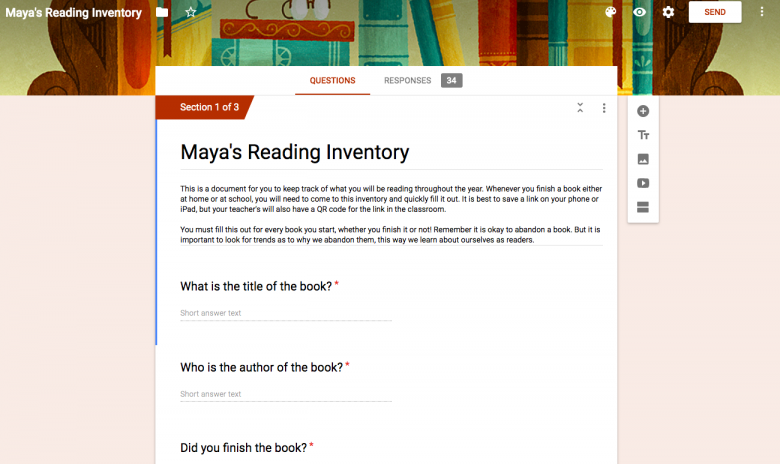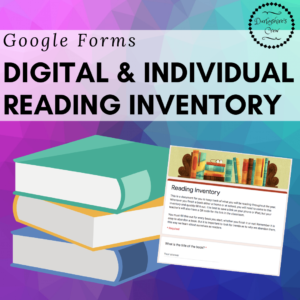Keeping track of student’s reading can be something of a mystery to me. When I first started teaching, I had students keep a home reading log. Some kids were diligent, some struggled because they didn’t care or they lost their logs. I found that because so few of these logs got handed in, I as teacher, cared less about them and as they always fell by the wayside. Enter Digital Reading Logs! A life saver!
How the google form was created
I created a google form for students to fill in their reading logs. In this day and age, everyone has a phone, including students. We even had a bring your own device policy in the classroom, so really, everyone had a device.
Unique Forms
Google Forms are amazing! For this project, I needed to make sure that each student had their own unique form. I wanted to be able to track not only what each student read, but their trends in reading. I wanted to be able to use the data to help us set goal about their reading, for example branching out to different genres, or trying novels instead of graphic novels. If all students used the same form, I might be able to sort through the data, but it wasn’t going to be simple or easy.
Tracking not just finished books, but abandoned books
I also wanted teach students that abandoning a book wasn’t the end of the world. We all do it. But sometimes we have a block about this, where we think we have to finish a book even if we don’t like it. By adding a questions about whether or not they finished the book, I gave this meaning. I allowed them to express why they abandoned the book. This way if a student was constantly abandoning books, we could address that, or if there were trends emerging about why they abandoned books, we could address that as well.
QR codes or Google Classroom
I linked each student’s unique form to a QR code. I gave them a copy of their QR code to post at home in their rooms for any reading they do at home. Then I gave them a copy of their QR code to put in their Daily 2 Book Bins. This way, every time they either finished or abandoned a book, they could scan their codes and be taken right to their logs, answer some short questions and be on their way.
If you use Google Classroom in with your class, this would be even easier. Just send the link to each student via Google Classroom and you’d be done!
What emerged
Below are some images of a student who I taught in Grade 6 who was an avid reader. Her data shows just how much of an avid reader she was over the year.
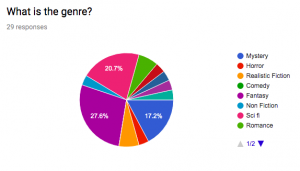
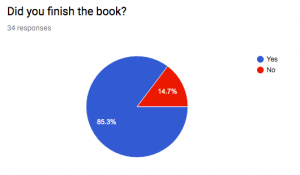
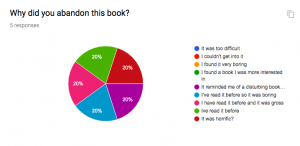
Together we could use the data to set her reading goals as well as track her reading choices during Daily 5. I could say with much more certainty how much she read. We use digital portfolios in our district for reporting and I was able to upload these digital images to their portfolios easily. It worked so well!
My Google Forms
Here are some images of my google forms. There are 3 pages. The first page has the basic questions of Title, Author and Genre, also did they finish the book. Then based on their answer to finishing the book it takes the student to either a rating scale of the book or the reason they abandoned the book. It literally takes a minute to fill out.
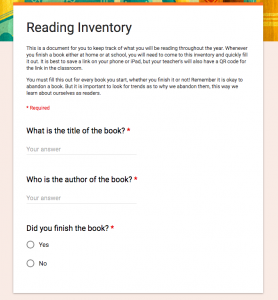
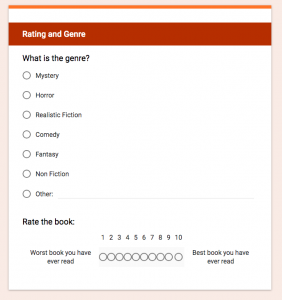
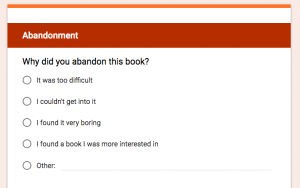
If you’d like to have a look in detail, please visit my TPT store by clicking the link here. It is a free product!
I hope this will help you in your classroom!
♥ Cassandra